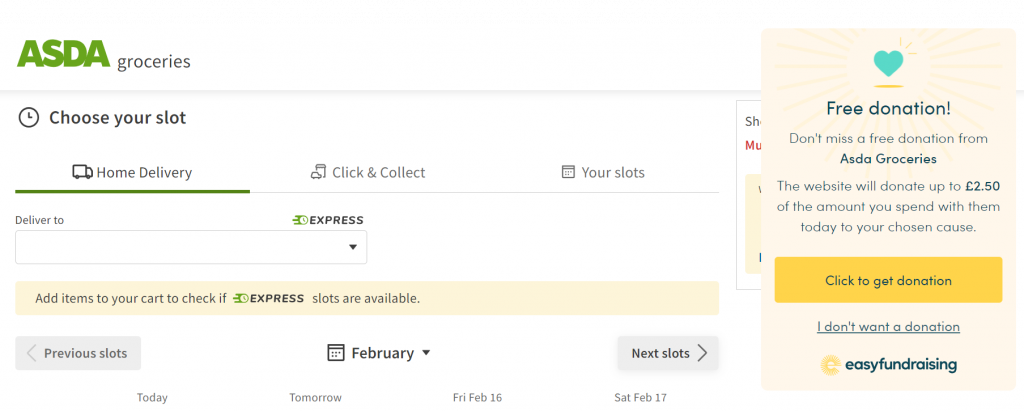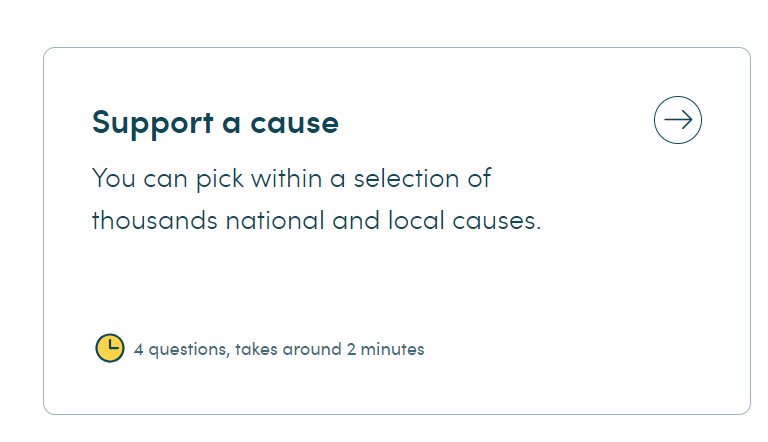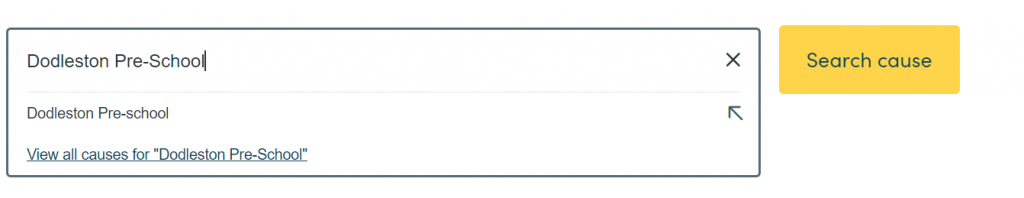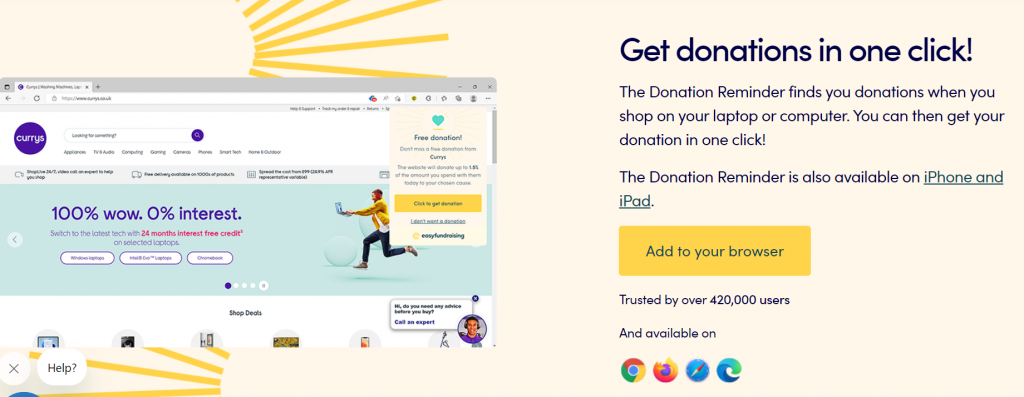What if we said you could raise money for Dodleston Pre-School without having to spend an extra penny yourself? Well, you can, via easyfundraising.
What is easyfundraising?
easyfundraising is a way you can create donations for your chosen cause, but by spending no extra money!
The site partners with thousands of brands who choose to donate a small percentage of what you spend. The idea is you buy things as you usually would, whether it’s food, clothing, furniture, beauty products and more, but you do so via the easyfundraising website. The brands pay a commission that gets turned into a donation.
Current offers include:
- 3% from Dominos Pizza
- Up to £8 from HelloFresh
- Up to £4.50 from Sainsburys
- 6% from The Body Shop
- 3% from Asos
Shop at these places as normal, but use the easyfundraising browser extension/app and you’ll help to keep our pre-school running.
When a donation is available, you’ll see a pop-up like this one. Simply click to make a donation for free, and checkout as you would usually.
How to set up easyfundraising
Below, you can find easy step-by-step instructions to set up easyfundraising and start supporting us today. We’re a charity-run pre-school, which means we do rely on donations to update our outdoor spaces, provide new equipment and generally maintain the pre-school.
Step 1: Go to the easyfundraising site
Go to the easyfundraising website and click ‘Support a Cause’.
Step 2: Search for Dodleston Pre-School
Search for Dodleston Pre-School in the search box, select the correct result in the dropdown and press ‘Search Cause’.
Step 3: Sign up
Once you’ve found our easyfundraising page, you can sign up to support our cause.
You can sign up via Apple, Facebook or using your email address. If you use your email, it will also ask you to create a password so you can log back in at any time.
Step 4: Add the browser extension
By adding the browser extension, your internet browser (such as Chrome, Safari, Edge, etc) will automatically alert you if a website offers donations. It means you can get donations in one click, and never forget.
Step 5: Shop as normal
Go about your online shopping as normal. When there’s a donation available, you’ll see a pop-up like this one to remind you.
Simply click to get a donation and do your online shop as you would normally. Then you’ll see the donations building up in your account.
A weekly shop with Asda at a donation of £2.50 a go could result in a £130 donation a year!